My Thoughts on the Remarkable 2
I've been aware of the Remarkable devices for a couple years now - back when I was shopping for a new tablet and decided to go for an iPad Air with an Apple Pencil.
I take a lot of notes for work, but I find it hard to retrospectively parse my notes if they're handwritten (like, on paper).
Anyway, I bought the iPad and moved on with my life. All was well, for a while, but I ended up not using the iPad for note taking, as charging both it, and the pencil was a right pain to manage. Plus, having all the other apps on there was a distraction.
Then my friend in work bought a Remarkable 2 and loved it. Initially I wasn't sold though, as it's bloody expensive. The device itself if £299, but you need a pen too. If you go for their pen, they're either £59 for the basic one, or £109 for the one with the eraser.
You're gonna want a pen with a eraser, so you've now spent over £400 on what's basically a notepad. You're now gonna want a case to protect that investment. Good news is, Remarkable has you covered; for a mere £119 (or £149 if you want leather) you can have a folio case for your shiny new Remarkable 2.
At this point, your new notepad has cost in excess of £500. That's a lot of money, and exactly why I wasn't sold on the idea of buying one, no matter how good they're supposed to be.
Then I bought a Remarkable 2
Yeahhhhh, you know me by now, dear reader, I'm a fickle thing and I ended up buying one. However, I didn't spend £500+ on mine!
What I did was buy the refurbished version for £279. Only £20 cheaper than new, reduces eWaste and was like brand new. Plus, I still get the full 12 month warranty, so I'm good with that.
I then bought an after-market case and pen. Instead of £100+ for the case, I paid just £26 on Amazon. For the pen, I bought a STAEDTLER Noris Jumbo for £43, which is 1/3 of the price of the equivalent Remarkable pen, as the Noris Jumbo includes an eraser.
If you're going to buy a Remarkable 2, my advice is to not get the Remarkable accessories, but go to Amazon instead. They're comparable quality and a fraction of the price.
Using the Remarkable 2
One of the things I really hated about my iPad with the Apple Pen, was that I had to charge the pen. That's not the case on the Remarkable 2. Also, because the screen is eInk, the battery on the Remarkable 2 last for weeks.
For example, I use my Remarkable five days a week, for at least a couple hours each day. I haven't charged it since last weekend (8 days ago) and I still have 45% battery.
It also charges really quick. So if I forget to charge it one evening, I plug it in as soon as I get to the office, and by the time I've had a coffee and set myself up, I usually have enough juice to last the day.
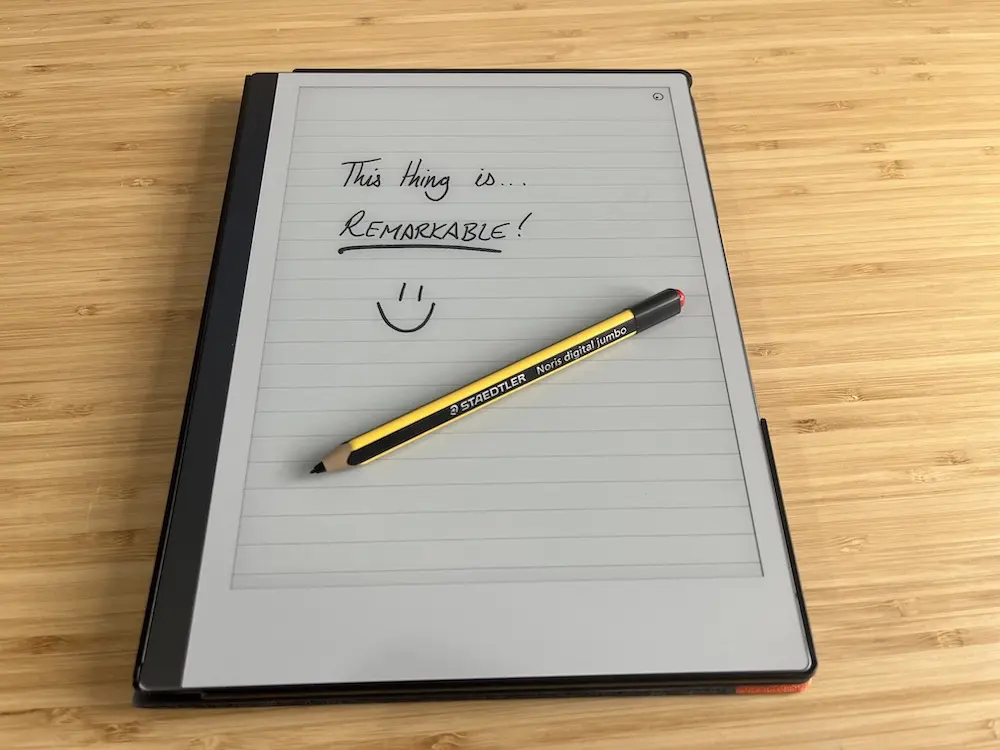
The writing experience
On the whole, the writing experience is very good on the Remarkable 2. The palm rejection mostly works; it does have the odd wobble where it thinks I'm pinching either in or out to zoom, which is annoying, but not the end of the world as it only happens occasionally.
There's a number of pen styles you can use, from fine liners, to markers, to ballpoints and pencils. There's also a highlighter feature. I personally stick to the fine liner 99% of the time though.
Changing pen styles is managed by a sidebar which I'm happy to report can be flipped to either side of the screen to accommodate us left-handers. Not all manufacturers are quite so thoughtful.
There's also some touch gestures on the Remarkable too. You can pinch to zoom in or out on the document, you can swipe from the top with a single finger to close the current document, or swipe with 2 fingers to see recently opened notes. A double-tap with 2 fingers on the screen also undoes whatever you did last.
There's probably more of them, but those are the ones I tend to use on a daily basis.
Remarkable Connect
The Remarkable 2 also comes with an online platform, Connect, than can sync your notes from the device to the cloud, or to your phone/tablet via a companion app.
Personally, I don't make use of any of this, so I'll likely save myself the £2.99/month and will cancel it when my free year runs out.
As well as this, you can also export your notes as raw PDFs, or as typed text, using OCR. I haven't tested any of this, as my needs are pretty basic, but I know a couple of other people who use these features and say they work well.
I think they're separate from the Connect service too, so one could still do this even without a Connect subscription.
Final thoughts
Over all, I'm really happy I bought the Remarkable 2. I works great, is (mostly) wonderful to write on, and I don't need to worry about charging batteries every 5 mins, like on the iPad.
The device feels really well built, so I'm hoping it will stand the test of time, but we shall see.
If you're on the fence about getting a Remarkable 2, my advice would be to buy one, just don't go for the OEM Remarkable accessories - get yourself on Amazon instead and save some serious cash.