Don't Change Your RSS URL
My RSS feed reader of choice is Miniflux, which has a great progressive web app (PWA) so I don't need to use a 3rd party app to access my feeds (although I can if I want). It's so simple and content focussed, I love it.
Anyway, one of the features of Miniflux that I find useful, it that it tells you when a feed breaks. It's not in your face, you just get a little (1) next to the feed link if there's a broken feed, like this:
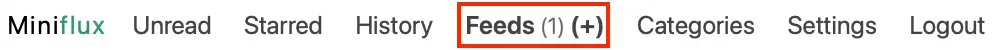
The problem is, this seems to happen way more than I'd like and the vast majority of the time, it's because the URL to the RSS feed has changed.
I have 188 feeds on Miniflux, and of those, there's at least a couple that break every week. So I then have to go into the feed settings, visit the site, find the new feed URL, then update it in Miniflux.
It's not a massive job, but it's annoying. The most frustrating part though, is that it can be prevented easily.
How to stop your feed URL breaking
We all know that cool URLs don't change. So setup a redirect on something like /feed that goes to your RSS feed and add /feed to your page's meta like this:
<link rel="alternate" type="application/rss+xml" title="Latest posts" href="https://example.com/feed"/>Then no matter which platform you end up using, all you have to do is remember to update that redirect and the URL will never change for your readers.
Personally, I do this within my Apache .htaccess file:
Redirect 301 "/feed" "/index.xml"Just replace /index.xml with whatever the URL for your feed is. Most hosting providers and/or CMS's offer some kind of redirection functionality, so you should be able to find the way to do it on your site rather easily. But if you're using Apache, like most people, the line above in your .htaccess file should work just fine.
If you're using Nginx, [this post by Robb](https://rknight.me/blog/creating-permanent-and-temporary-redirects-with-nginx/) should help you with redirects.
Then, as if by magic, your RSS feed URL will never change and you'll never lose readers who subscribe by RSS, just because you've decided to make a change. Win/win.
I've just been made aware of [Feed Canary](https://feedcanary.com/) a really useful tool that monitors your RSS feed. Worth checking out if you want to monitor your feed(s).