Ditching YouTube (Kind Of)
After publishing that post a lot of people got in touch to say they were experiencing similar issues with YouTube, and many gave me tips on how they got around the issue.
There were a number of options open to me, it seems, but the overwhelming advice was to use a 3rd party YouTube front end, like Invidious.
My solution
There's a tonne of public Invidious instances out there, but I wanted a place to call my own, that I control. I wanted a private Invidious instance that only I can access.
I have a Synology at home, and a quick DuckDuckGo search later, I found this post by Marius Hosting on installing Invidious on a Synology, using Docker.
Making Invidious available from anywhere
Ten minutes later I had a working Invidious instance and I had imported my YouTube subscriptions, but I wanted a way of making it so only I could access it, even when I'm not at home.
So I gave my Invidious instance a domain, and setup Synology's reverse proxy to proxy all Invidious traffic to the port I had exposed in Docker. But by doing this, I was exposing my instance to the world too. Not very private...
Luckily for me, Synology has Access Control built in, and I have a VPN service with a static IP, so I added my VPN IP to the Access Control setup, and I could then access my Invidious instance from anywhere. All I have to do is connect to my VPN first. If someone on a different IP tries to connect, they just get a 404.
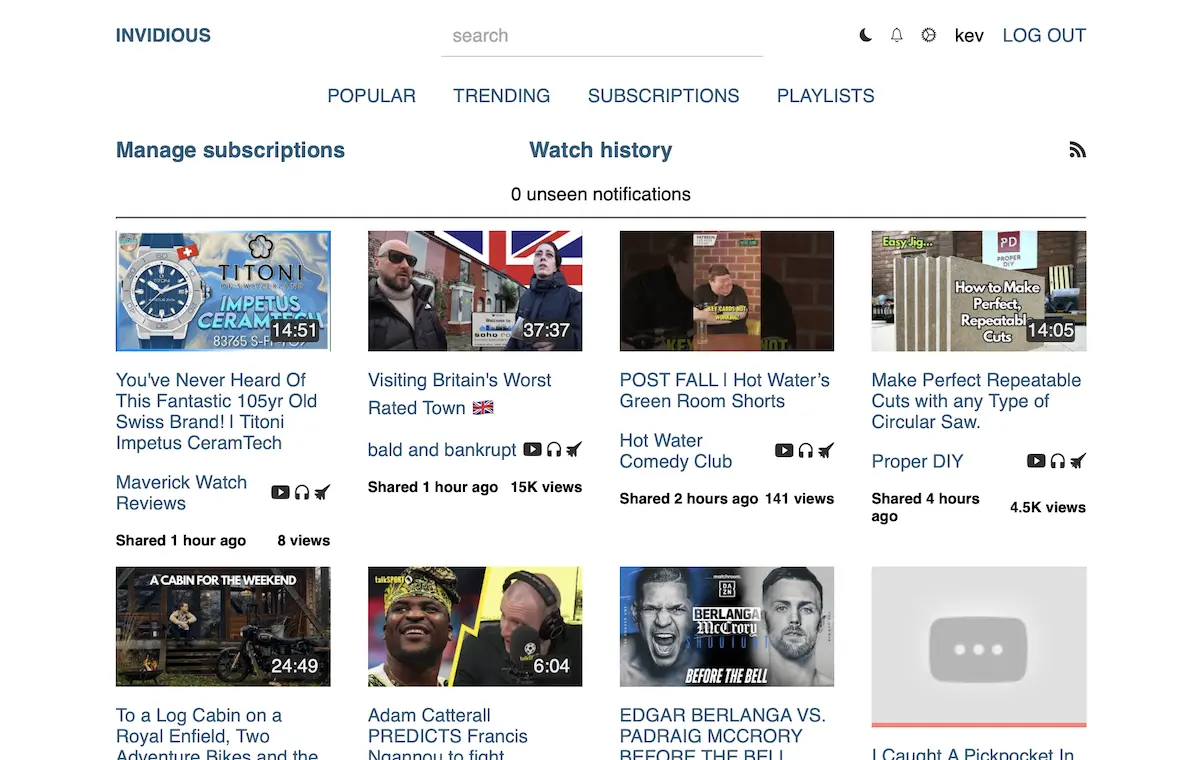
Stop The Madness!
I've been using Invidious for a few weeks now and it has been absolutely brilliant. It works flawlessly, there's no ads, and everything is private to me.
However, after a few days of use, I realised that there were a couple of scenarios where I still ended up on YouTube:
- Someone shares a YouTube link
- I explore the YouTube homepage for new videos / channels
I really wanted to fix these issues so that whenever I click on a YouTube video link, it redirects me automagically to my Invidious instance. Nicolas Magand got in touch and mentioned Stop The Madness , which is a browser extension that fixes all kinds of Internet shittiness - it's a great tool.
Anyway, by using Stop The Madness' redirect feature, I was able to redirect YouTube watch URLs to my Invidious instance. So I can still browse the YouTube homepage for new content, but when I want to watch something, that happens on Invidious.
Similarly, if someone shares a YouTube video with me, the request is automatically redirected to Invidious. 🎉
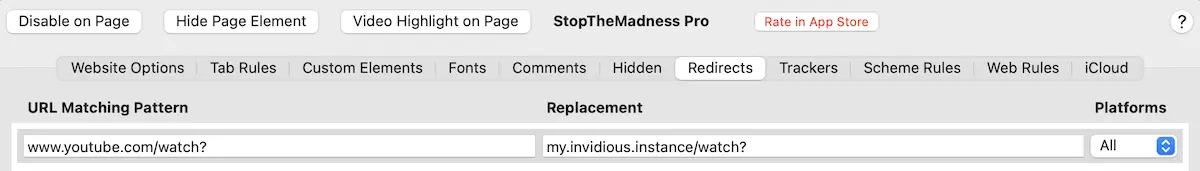
Final thoughts
Overall I'm really happy with Invidious. The service is great and everything works flawlessly. I wanted to make a donation to the project, but they only seem to support crypto currencies. I strongly object to crypto currencies, so I won't be making a donation unless they offer another means of donating.
Aside from the donation thing, Invidious is fantastic and I think I've finally been able to ditch YouTube...kind of.