De-Googling My Life 02 – Analytics
Didn’t you know? I’m De-Googling my life and I’ve already spoken about replacing my search engine & browser, so now we’re on to the next step – replacing Google Analytics.
Google Analytics
If you don’t own a website, you have probably never heard of Google Analytics, let alone used it. Basically, it is a powerful tool that allows website owners to view stats about visitors to their website. Stats like geographic locations, popular pages and how long visitors stay on your site are all available on Google Analytics.
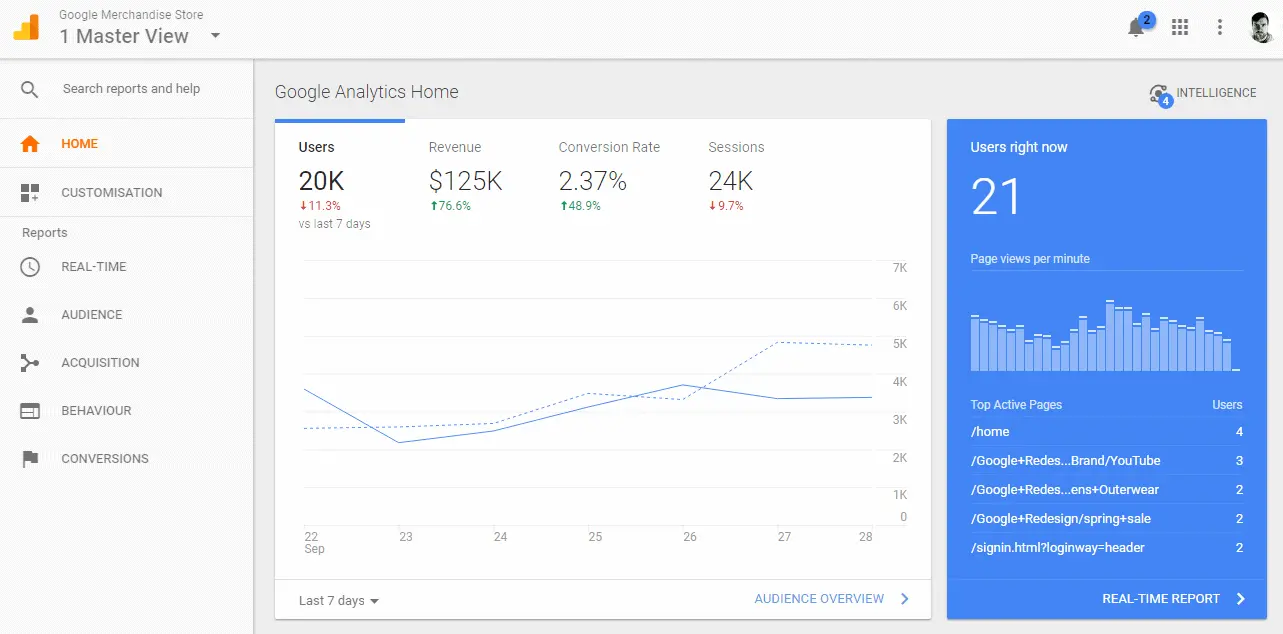
Piwik (The Alternative)
I have used Piwik in the past, many years ago. It was ok then, but it lacked polish and I found the interface to be slow and clunky. As someone who checks their web stats a lot, this was a deal-breaker for me.
However, I thought I would give Piwik another go, and boy am I glad I did! The interface is gorgeous; it works brilliantly and provides all the information I need to track my website visitors (note: visitor data is completely anonymised. All I know is your IP address, country and what pages on my site you visited).
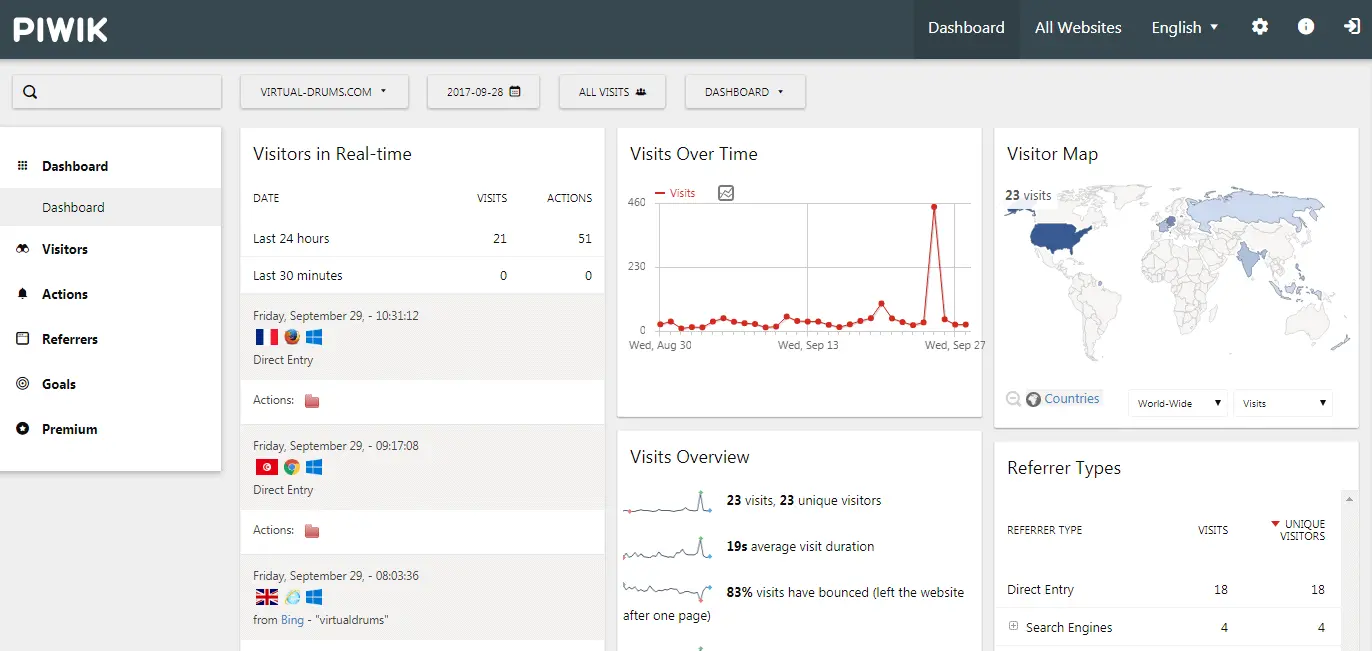
Comparing the two directly, and having used Piwik for a few weeks now, I actually prefer it to Google Analytics. I haven’t noticed any data missing compared to that of Google’s offering, and the reporting interface feel a lot less convoluted in Piwik. As Google Analytics has developed over the years, I have found it to be more and more difficult to navigate. That isn’t the case with Piwik – it’s a joy to use.
The Best Bit
Piwik is open-source and self-hosted, so I stay in control. Meaning all those visitor stats go to me and me alone – Google doesn’t get a look in.
I decided to set up Piwik on a shared hosting package that I own. It took less than 5 minutes to set up, and all I needed to do to “plug my site in” to Piwik, was replace the Google Analytics header code with Piwik’s. Ten minutes later, my sites were reporting in to Piwik. Awesome!
If you don’t have the technical knowledge to self-host Piwik, or if you simply don’t want the hassle of managing it yourself, it’s all good because they also offer a hosted version of Piwik. However, this service isn’t free, with prices starting at $7.50/month.
So Far So Good
There are a few Google tools and services that I still need to migrate, especially groupware (email, contacts and calendar), and it’s becoming apparent that there are some Google services that I won’t be able to escape no matter how hard I try. However, that’s a story for another day.
Keep an eye out for the next article in this series, were I will be looking at replacing one of my primary social networks – Google+. I think this one is gonna be tough!
You can find links to all posts in this series by clicking here.