De-Googling My Life 01 – Browser & Search
So my de-Googling adventure begins, and I thought I would start with some of the more simple stuff to replace – yes, I know, it’s a cop-out, but I’m trying to change habits of the last decade here, so I’m easing myself in.
In this article I’m going to be focussing on changing my browser from Chrome to Firefox, and my search engine from Google to DuckDuckGo. Sounds simple, right? But changing habits after so long, even for something as simple as this, has been confusing and a little frustrating at times.
Anyway, let’s get started…
The Browser
I have been using Chrome since it was first released, all the way back in 2008. Before that, I was a Firefox user. At the time, Firefox felt slow and boggy compared to Chrome, so it was a no-brainer at the time.
Since then, I haven’t even installed Firefox on a machine, and I have never really used it since way back in 2008. So commiting to migrating over to Firefox not only on my machines, but also on my mobile devices was a fairly big step. Afterall, your browser if your gateway to the Internet.
Migrating
Installation was a simple process, as was expected, so I won’t bore you with those details. I was also able to migrate all of my bookmarks, history and data over from Chrome with the use of a simple wizard. Within 10 minutes I hade Firefox installed and all my data migrated over – winner!
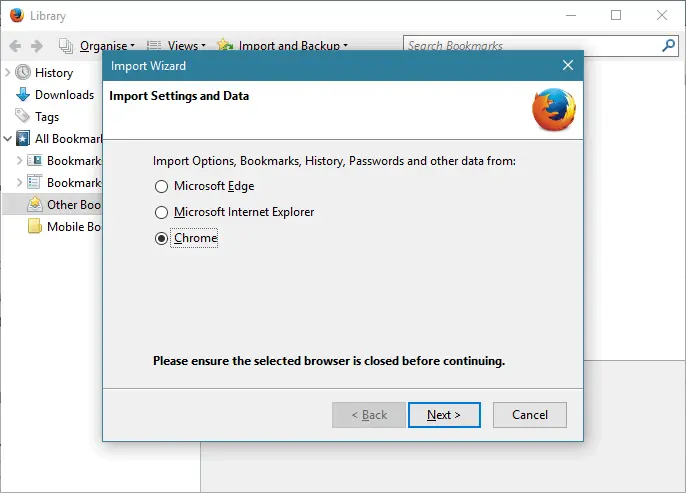
Mobile & Sync
When it came to installing Firefox on my mobile devices, it quickly became apparent that none of my Firefox data was being synced between devices – damn! This is all usually handled by signing in to your Google account with Chrome. Surely there is something similar baked in to Firefox?
Luckily, there was, and it wasn’t much more difficult with Firefox to get my data syncing up. They have a sync tool embedded in to all versions of the browser, which will sync your bookmarks, history, and other data everywhere.
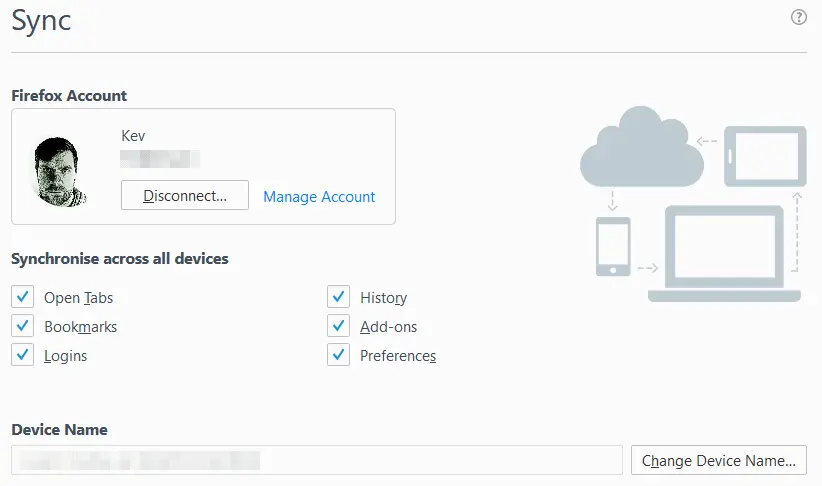
Why Firefox?
Well as I said in my announcement article, I will only be going with replacements if they are as functional as the Google equivalent, with privacy as a very close second. Other browsers, such as Opera, Vivali, or even IE either failed on the functionality front, the privacy front, or a combination of both.
I have most definitely achieved this aim with Firefox. It’s simple to use, fast, syncs all my data, it looks good and has performed fantastically so far. Also, being an open source product, Mozilla (the makers of Firefox) respect your privacy.
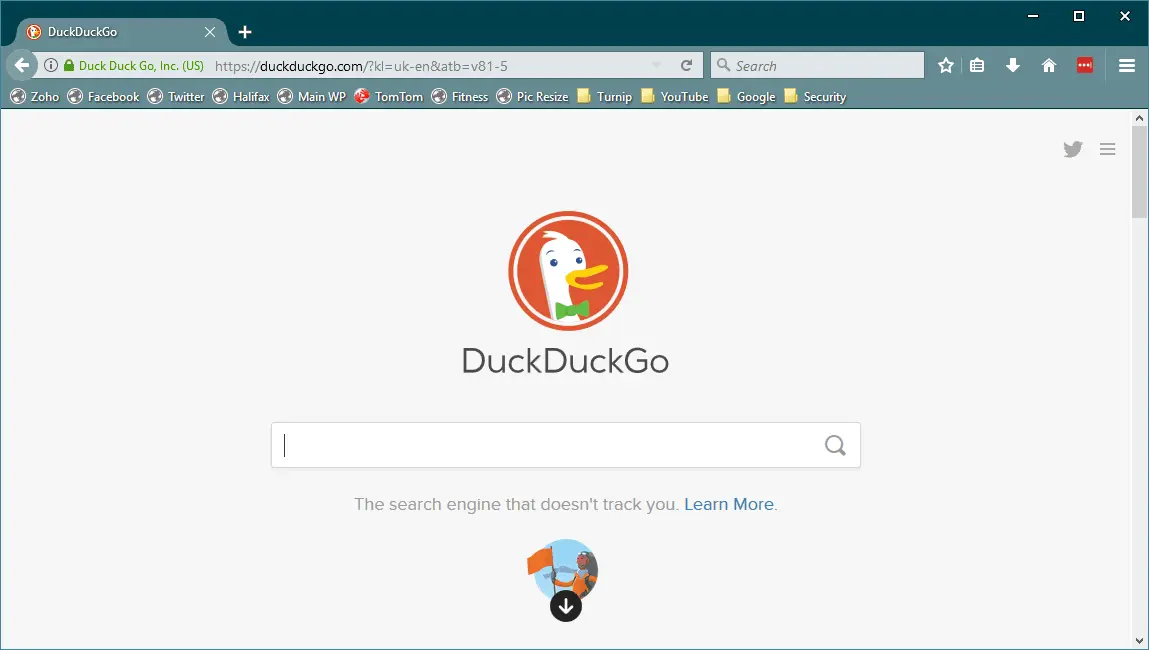
Right then, I think it’s time to sort out that search engine now…
The Search Engine
There was only one real option here when it came to changing my search engine – DuckDuckGo. I wasn’t interested in trading Google for Bing, as that’s just a trade sideways in terms of my privacy. I might as well stick with Google in that case. I could use Yahoo_!_, but let’s be honest, who would be stupid enough to use those guys after their recent revolations.
So, DuckDuckGo it was. I changed my home page, edited the search provider in Firefox, and off I went. To be honest, I haven’t really noticed any difference to Google. DuckDuckGo is very similar to Google in a lot of ways, except for one MASSIVE difference – DuckDuckGo are very big on privacy.

They don’t collect or share your personal information. That’s it, they just don’t do it. So here I have found a search engine that functions in the same way as Google, but respects your privacy at all levels – win #2!
So far so good
I’ve managed to get two very quick wins with Firefox and DuckDuckGo. So far the process has been relatively painless and now I’m looking to replace the next things.
I’ve already started researching some tools, in particular what I’m going to do about groupware (email, calendar & contacts) – that’s gonna be a nightmare!
Keep your eye out for the next article, where I’m going to be looking at replacing Google Analytics & Google+.
Are you a Firefox/DuckDuckGo user, or have you tried them and ultimately switched back? I’d love to hear your thoughts in the comments.
You can find links to all posts in this series by clicking here.