How Websites Check Your Password
So you login to one of your many online accounts, you enter your credentials, the website checks your details and logs you in. But how websites check your password is a bit of a mystery, right?
In this post I'll take you through how websites check your password so you can login, yet still keep them secure.
Sites like Have I Been Pwned regularly detail password dumps from compromised websites. These dumps can contain both plaintext or hashed passwords. But what does that mean?
Plaintext Passwords
Plaintext passwords are passwords that are not obfuscated in anyway. So the text you read is the actual password. Let's say my password was Password123 (it isn't, because that's a crap password) and it was stored in plaintext, then anyone would be able to see that my password was Password123.
This is obviously extremely insecure as anyone who has access to where my password is stored can read it, and potentially re-use it.
Hashed Passwords
Hashing is often confused with encryption, but there is a significant difference between the two. Hashing is a one-way mathematical algorithm that cannot be reversed. Encryption can be reversed via decryption.
When something is hashed, the output is always the same size. So if I was to use the MD5 algorithm to hash Password123, or an entire book, the resulting hash would always be 32 characters long.
This is because hashing uses a mathematical algorithm to create a fixed output from a variable source string of text. You can see the MD5 hash for both Password123 and the entire Hamlet play below.
- Password123 -
42f749ade7f9e195bf475f37a44cafcb - Hamlet -
e4b74bb9f1b22e373d7e0c9cbe1672b1
As you can see, both hashes are 32 characters long. Despite Password123 being 11 characters long and Hamlet being approximately 200,000 characters in length.
Because the hashes are mathematically created, the output will always be the same value. However, if the input string changes even slightly, the resulting hash is completely different. For example, below is the MD5 hash for Password123 (notice the space on the end):
b43105d6f779dfb2e13cdb1a2667a6be
As you can see, just adding a space to the end of the input string completely changes the hashed output.
How Websites Check Your Password
So now you have an understanding of the basics of hashing, let's look at how hashing it used to check your password when you log in.
When you sign up for an account with a website, a hashed version of your password will be stored within their user database. When you subsequently try to login to your account, the string you enter into the password field is hashed in the same way as when you signed up, and the results are compared to the hashed password they have within their database.
If the resulting hashes match, you're allowed to login. If they don't, you're not. It's that simple. That's basically how websites check your password without actually knowing your password. Clever, huh?
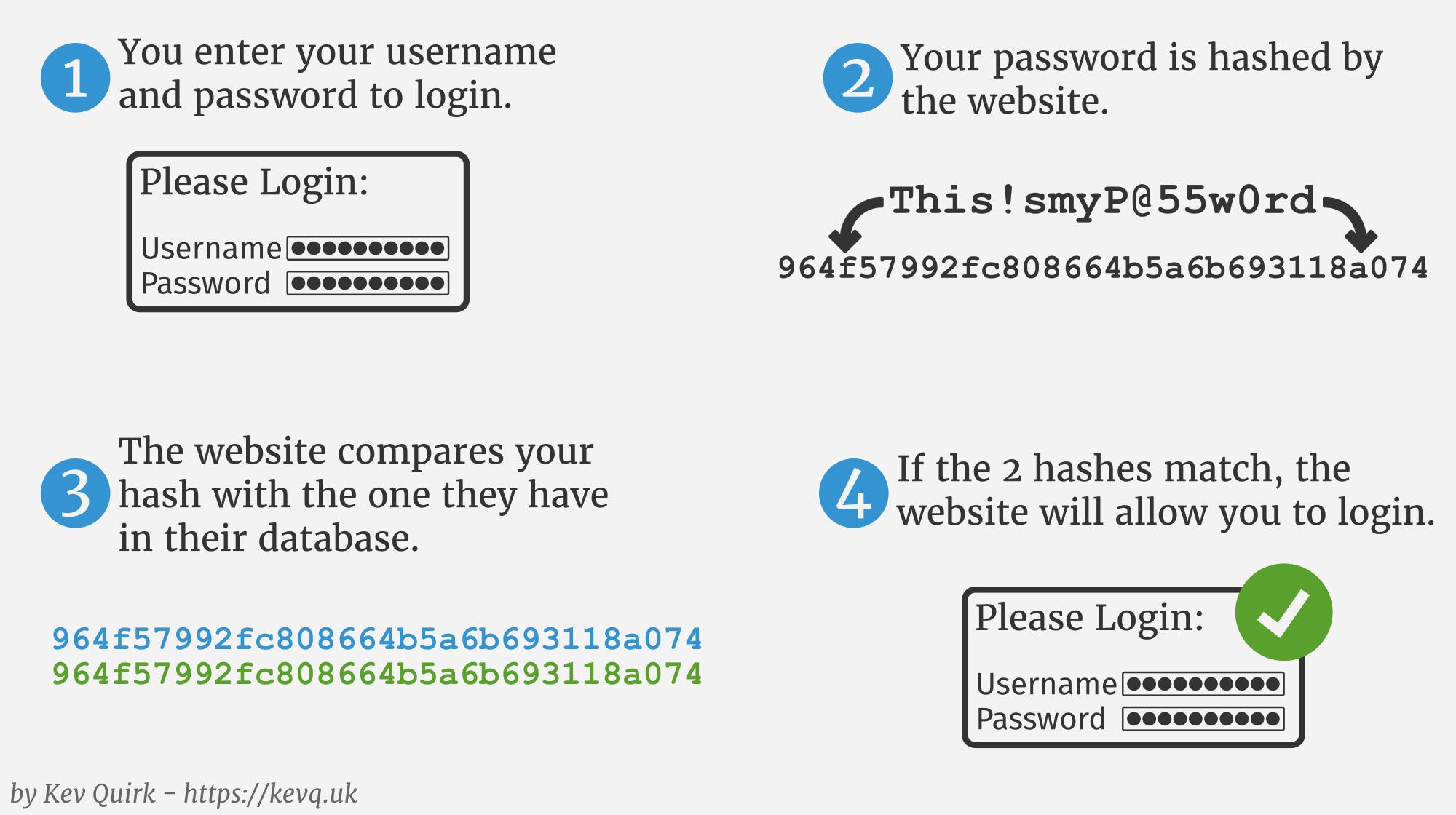
Conclusion
Now you know how websites check your password, so the next time you log into a site, you have an idea of what it's doing with your credentials.
This post doesn't cover all aspects of password security - it is just an intro. Things like hash collisions, and therefore more secure algorithms, aren't covered. Neither is salting. This is a deliberate decision to help people who are new to hashing grasp the concept.
I may write a follow up post in the future, but in the meantime, please don't email me saying that I didn't cover collisions or salting. I know I didn't and it was a deliberate omission. 🙂