Adding Replies & Reactions to My Guestbook
There's been nearly 100 posts to my guestbook since I launched it; some are just passing comments, but others are questions. So I wanted a way to reply to those guestbook entries.
While looking on the whole replies thing, I decided I wanted to add some kind of reactions too. So I added some checkboxes to my back end and rendered them at the front end as reactions. It's kinda like my own little social network now. :)
Here's what it looks like at the back end:
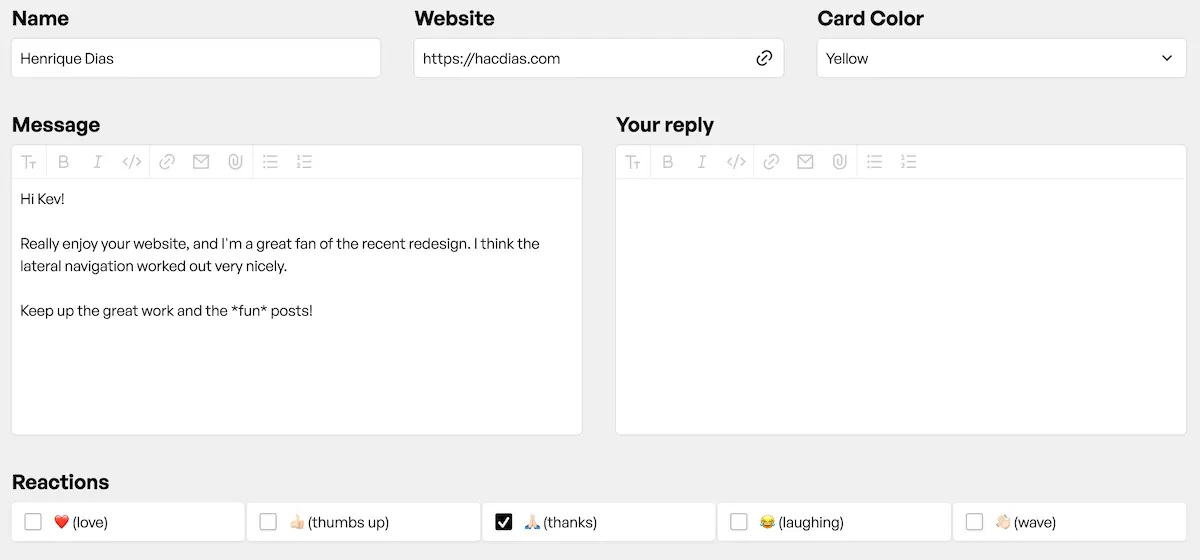
And this is what it looks like on the front end when the guestbook renders my reaction to an entry:
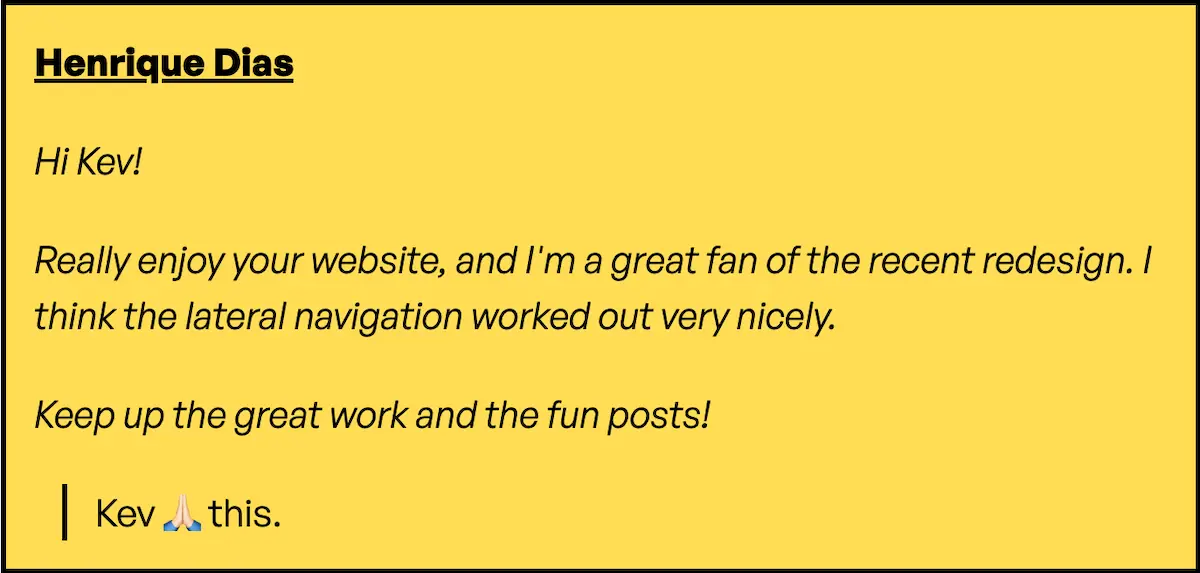
People who post a guestbook entry won't get a notification email when I reply. That's mainly because I don't request an email in order to sign it. But it serves as a way for me to reply publicly, and for others to read my thoughts (or reactions) when they visit the guestbook.
So, what are you waiting for? Head over to my guestbook and sign it, folks!