Follow Up on Notes
OK, so one thing became clear as a result of the many responses I received to my previous post - there's no one method to rule them all when it comes to taking notes.
Obsidian is very popular, but apart from that, everyone seems to be doing their own thing. So I decided to pluck the best bits of the various note taking systems people have emailed me with, and used those tidbits to improve my own system.
The result is basically a bastardised version of Bullet Journaling.
The new system
I already had a SuperNote Nomad, and wanted to keep using it. Problem was, there were no templates on the Nomad that worked exactly how I wanted them to. Turns out that creating custom templates is super easy. So I ended with a couple of templates; one for managing my to-do list, and another for bullet notes.
So here's how I put them to use in a kinda bullet journal, but not really kinda way...
With my to-do template, I maintain a monthly to-do list, which I append to as my list of things to do inevitably grows.
I then use my "bullet template" to write notes for every meeting I attend. The useful thing, for me, is that each page is labelled with the date of the meeting(s). If I have a lot of meetings that day, I just add another page and append the page number to the date. For example 11 Aug (3), would be the 3rd page for 11th August.
My hope is that this will allow me to quickly go back and find notes retrospectively. For example, if there's a meeting I attended on the 10th of last month, I know the notes for that day are likely to be somewhere around pages 10-15. So I pick one, and I will immediately know how close I am because of my date ( page #) system.
Anyway, back to my system...
I've now carved out 30 minutes first thing every working morning to review my monthly to-do list, as well as my notes for the previous day. I then do a couple things, as needed:
- Add any to-do items from the previous day's notes to my main to-do list (these are usually marked with a star).
- List any to-do items I want to focus on for that day into my daily note.
This is where the magic is for me. Firstly it allows me to plan my day somewhat, but secondly (and more importantly) I come away from my desk at the end of the day with a sense of achievement, as I've usually managed to cross at least a couple things off my to-list. Even if it's something really small like "email Dave about [thing]" I still get that sense of achievement.
I'm almost gamifying work, and it's working!
When it comes to the monthly to-do list, the thinking here is that by reviewing these items daily, and having to manually copy any outstanding items to a new to-do list every month, I'm able to see what's just noise and therefore not worth my time. So they will be ditched form the to-do.
Natural selection, baby. Darwin would be proud.
Here's an example of what my to-do list and bullet note templates look like. They're very simple, but that's exactly what I wanted. All the default templates have too much cruft that I'll never use. These are exactly what I need and nothing more.
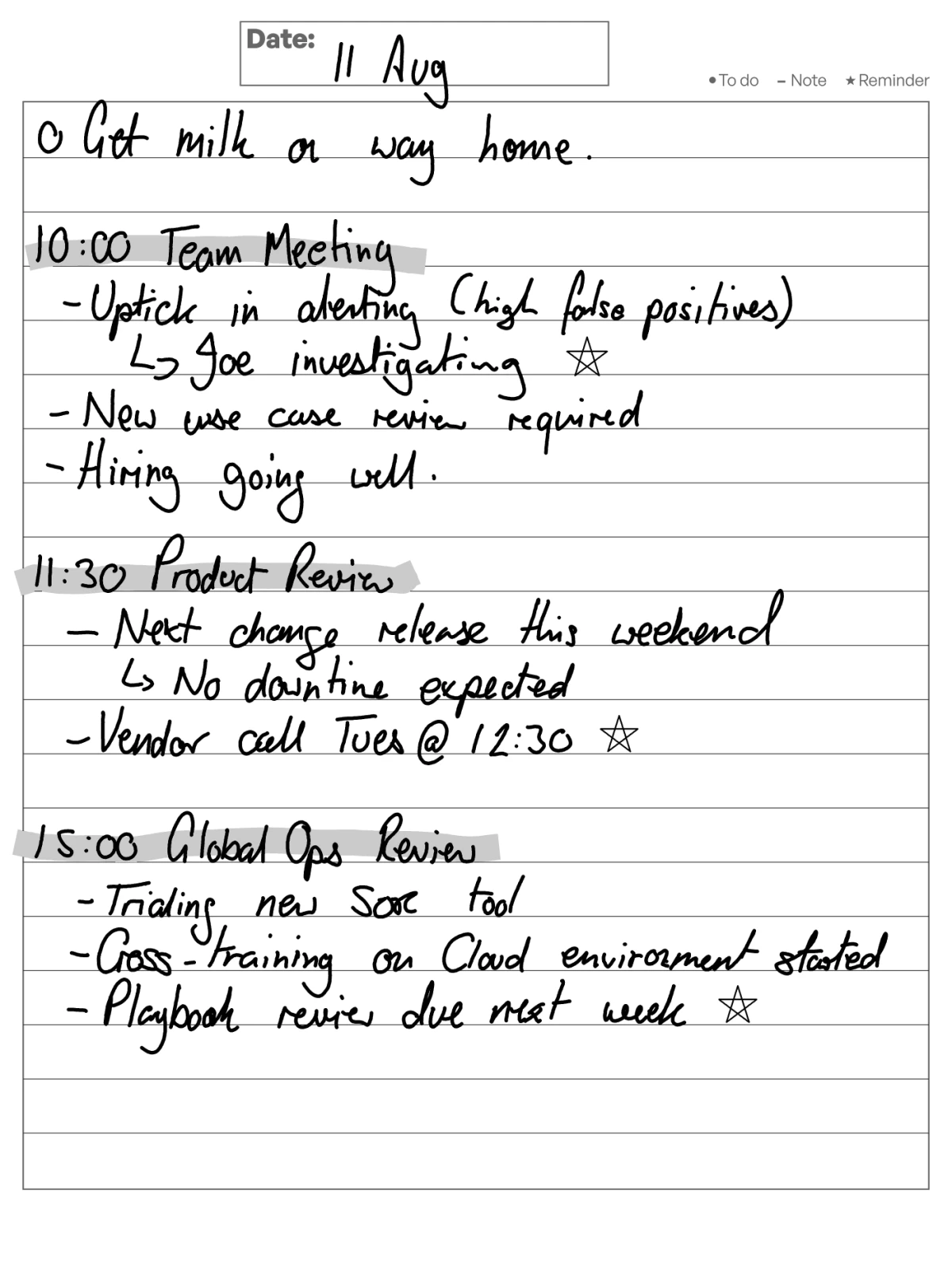
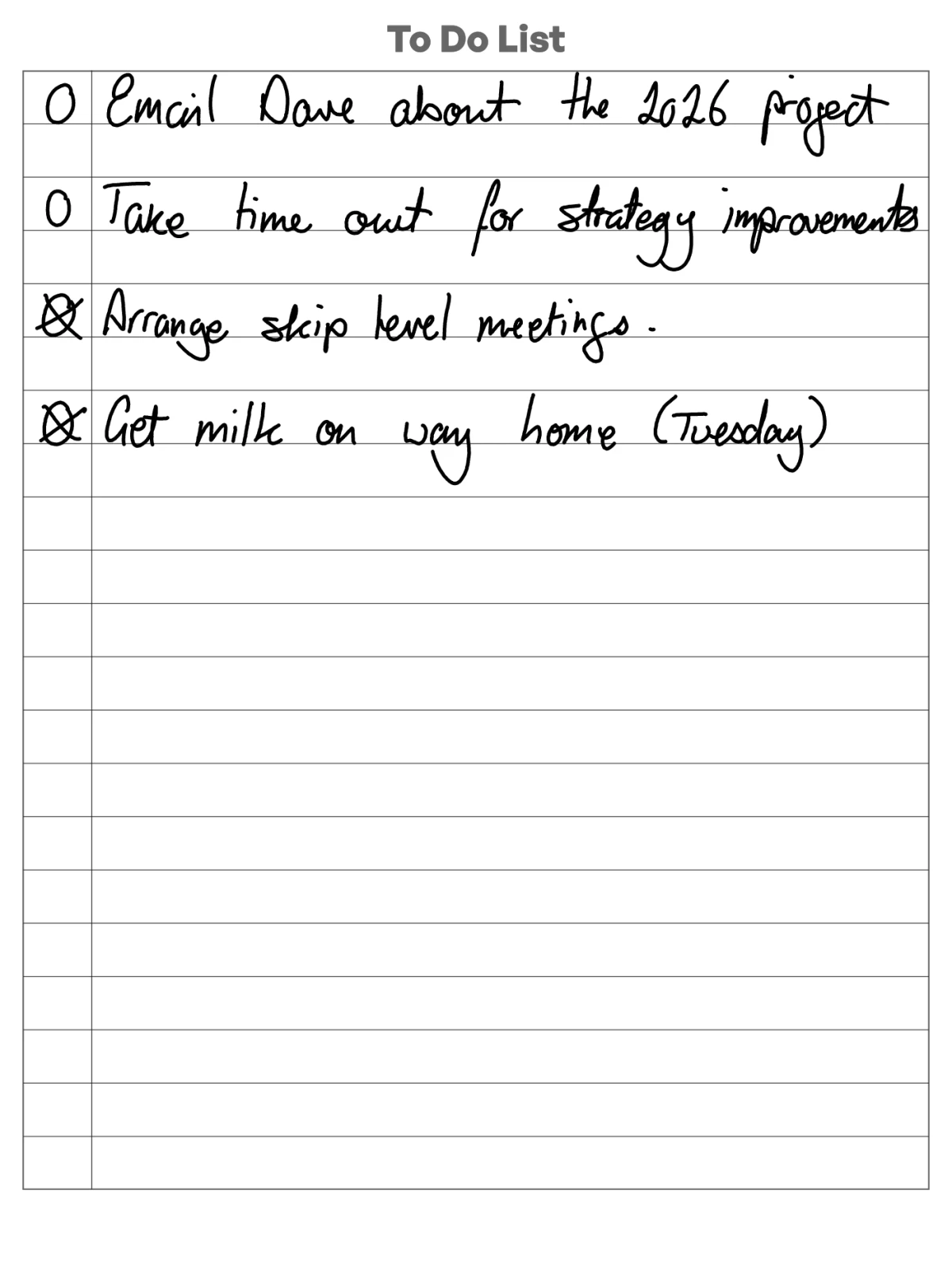
These are fake notes and to-do items that I've written just as an example. I hope you can read my handwriting. 🙃
Final thoughts
So that's it. That's my new note taking system. I've only been using it for a week or so at this point, so it's likely to evolve over time. I like that all my notes and to-do's are now in one place, and are organised in such a way as to make them easy for me to find as well.
Plus, if I really wanted to, I could easily switch to a physical notebook with this system. So it's pretty flexible.
If you're using a SuperNote Nomad like me, and want to use these templates, here's the source files. Once you have them, just connect your SuperNote to your computer via USB and unzip them to the MyStyle folder. You should then be able to use them as a template when creating a new note (the templates will be in the Customization tab).
Finally I wanted to thank the many people who emailed me with tips, thoughts and feedback on how you all do notes. These conversations have been really helpful for me setting up this new system. ♥️