MacBook M1 - 4 Months Later
I've had my MacBook Air M1 for 4 months now, here's an update on how things are going with this little device.
A few months ago I gave my initial thoughts on my shiny new MacBook M1 Air. In that post I focussed more on MacOS than the laptop as a whole; mainly because it was all new to me and I had a few initial frustrations.
It’s now been 4 months and I wanted to give you fine folks an update on how things are going with this cool little device.
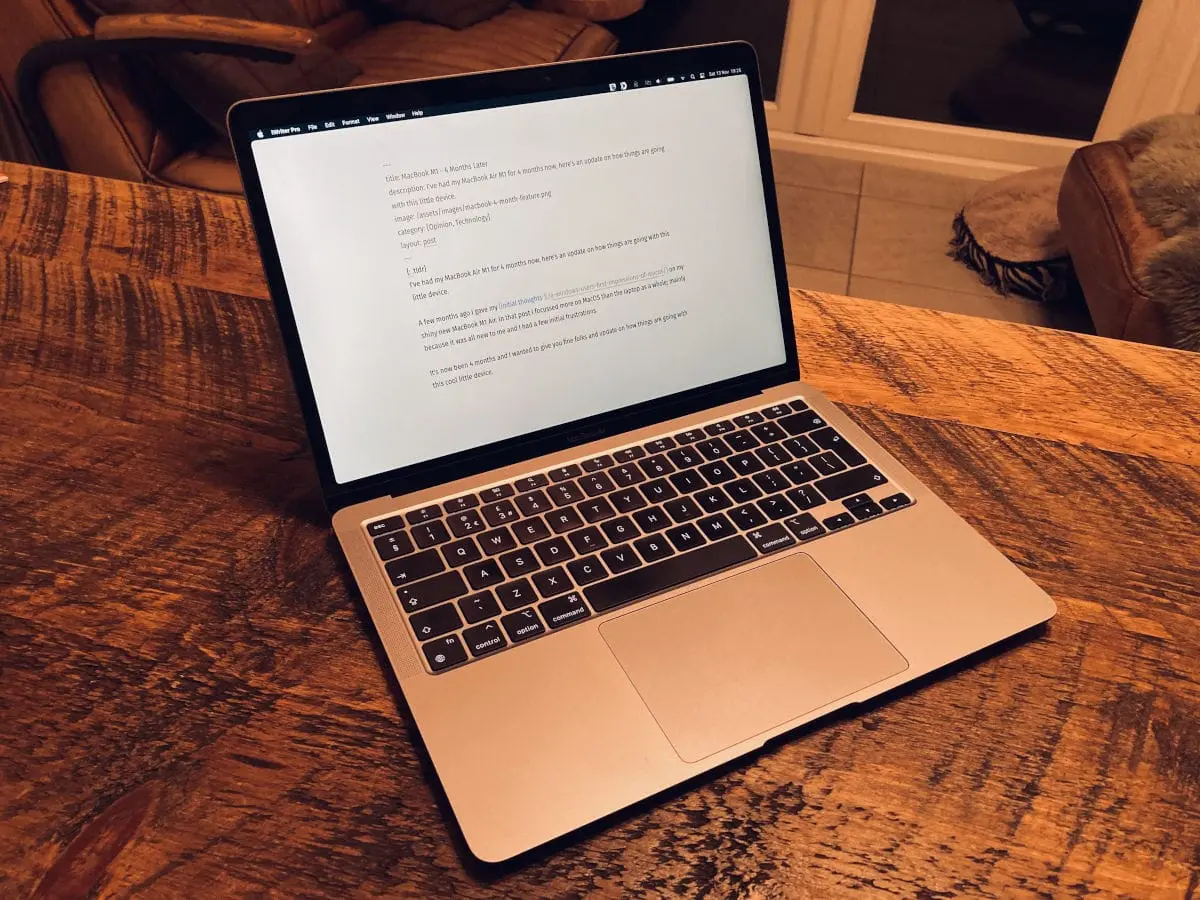
Since my initial impressions, most of my frustrations have pretty much disappeared. These were mostly down to me not knowing the nuances of MacOS. Now I do, those frustrations have gone for the most part.
Going all in with my MacBook Air M1
I decided to sell my desktop and I now use the MacBook Air M1 as my only device. That’s right, the plucky little MacBook is now the only computer I have.
I bought myself a docking station so I can use it with 2 screens, a keyboard and mouse for work. However, I previously had a Ducky One 2 mechanical keyboard, which uses Windows keycaps.
I was finding the Windows keycaps confusing when switching MacOS, so I needed to change it. Problem is, I also use a Windows virtual desktop for work, so I needed a keyboard that ideally has keycaps for both OS’s on it.
I did some research and decided on the Logitech MX Keys Advanced keyboard, which does have keycaps for both operating systems. I have to say, I was dubious at first as the keyboard looks very busy due to all the symbols printed on it, and the fact that it’s not mechanical.
Even though it’s a “chiclet” keyboard, the action on the keys is solid and really nice, so even though it’s not mechanical, it’s still really nice to type on.
As I get more experience with MacOS, the keyboard commands are coming more natural to me, which I think is in no small part thanks to this keyboard.

Performance
What can I say here? The performance is incredible. When I first got the MacBook, I didn’t think it was that quick. Everything is really snappy, but I wasn’t wowed.
Not until I used my old ThinkPad.
After a few weeks of using my MacBook, I needed to boot my trusty old ThinkPad X1 Carbon for something; which is no slouch having an i7 and 16GB RAM. As soon as I got it running I realised just how performant the M1 really is.
The whole experience on the Thinkpad felt extremely sluggish and frustrating. It felt more like a 486 than a high performance laptop from just a few years ago.
Battery life
A few weeks ago I caught the flu (it wasn’t COVID), and I just couldn’t be bothered working from my home office, so I decided to work from the couch. Like I said before, the MacBook is my only device and I connect to a virtual desktop for work. So that meant a full day on my MacBook.
That day I spent 8+ hours connected to a Windows 10 virtual desktop, and around 5 of those hours in WebEx meeting with my webcam running.
At the end of the day I still had 47% of my battery remaining! That’s just absolutely ridiculous to me. I’ve not been close to running the battery to empty yet - this thing just runs and runs and runs.
It’s not all rosy
Although I’m really enjoying my new MacBook Air M1, it’s definitely not perfect. For instance, I think that there are some features that I think should be standard in any OS that just aren’t there in MacOS.
It’s not the end of the world, but I find it a little frustrating when I’ve had to install (and often buy) apps just to add features that, in my opinion, should already be there.
For example, I’ve installed Rectangle to add window snapping and Smooze to improve the configuration of the touchpad and mouse. In particular, scrolling.
I also find the MacOS Photos app frustrating. I’d much rather it be integrated into the Finder (file explorer) app, but it just isn’t. Instead you have to piss about exporting photos out of the Photos app so they can be used within Finder. I find that a little ridiculous to be honest.
Speaking of photos, what’s with the MacOS Preview app? When I open an image from a folder, using the arrow keys to cycle around all the images within that folder is my default. However, Preview doesn’t have that feature. If I want to browse multiple images I need to open the image in Preview, close it, then find the next image in Finder, then open that.
Again, it’s ridiculous and I’ve had to install an application (Pixea) to get around the problem.
Final thoughts
All in all, I’m really enjoying MacOS and the MacBook Air M1. The performance is great, the battery life is astronomical and the OS is really polished.
Yes, there are some minor frustrations, but generally things work how I need them to and I’m yet to find an x86 application that doesn’t work using the Apple Rosetta application.
What really astonishes me about this device, is that the M1 is the first generation of this chipset. Just imagine how good future iterations of this thing will be.
This was a expensive machine at around £1,000, but I think I will definitely get my money’s worth out of this little workhorse over the next few years.
Are you using an Apple M1 device, or are you considering getting one? If you have any thoughts, please do use the button below to get in touch.