Clocker - The Best Time Zone App for Mac
I recently discovered Clocker, a really cool time zone app for MacOS and wanted to share it.
I work for a global company and I’m part of a global team. Our team is spread across the US, Europe and Asia, so time zones are a daily battle I have to content with.
My experience is that many time zone sites are clunky and not that user friendly. I find that time zones can be awkward to display in an easy way.
Then I discovered Clocker
Since moving to MacOS a few months ago, I’ve been slowly working my way through the various tools I use, looking for Mac alternatives.
Last week I found Clocker and it’s brilliant.
Clocker is a free app that adds an icon to the Mac panel. You then add whichever time zones you need. It also (optionally) connects to your calendar so you can see upcoming events and what time they will take place across those time zones:
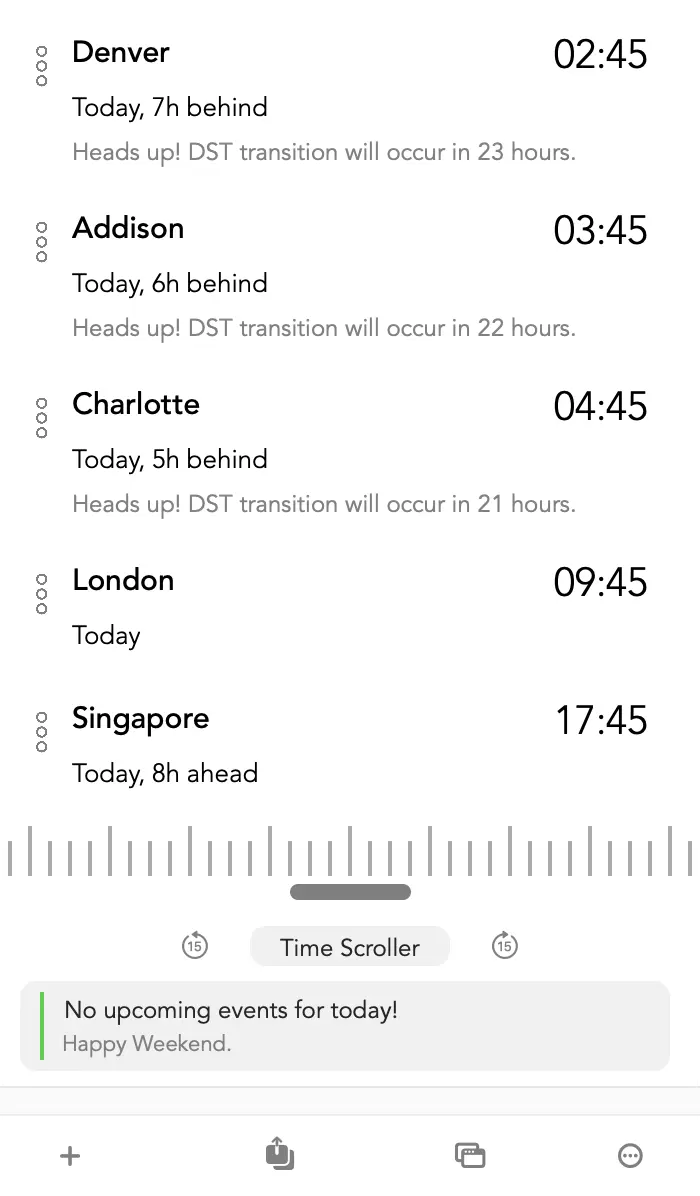
The icing on the cake
All a pretty standard affair, right? Let’s be honest, this is nothing that a thousand other time zone apps can do.
However…
The icing on the cake is the little slider at the bottom of the window. Here you can slide the time back and forth and all the time zones adjust accordingly. So you can quickly and easily work out the right time for global teams.
Then all you need to do is click the little cross that appears and Clocky resets back to the current time. Here’s how it works:
It’s so simple, yet so effective. I’ve never seen a time zone app work like this. Anyway, I just wanted to quickly share this little gem of a find. If you work across multiple time zones and you use a Mac, Clocky is a must.